The event industry is changing, and the opportunity to attend events from home has never been so big: not only we have more time, but most organizers are preparing online versions of the events they usually do.
Therefore, there are some crucial details you must know to participate in these events:
1. Make sure you register as soon as possible
Several events continue to have limited capacity – After all, even virtual sessions have their limits. Register and make sure you have a spot.
2. Check the date, time and other information about the event
The confirmation email and ticket will include crucial information for you regarding how to access the event. Add that information to your calendar or agenda so you don’t forget to participate!
It’s also important to check all the information sent to you: some of the organizers can immediately provide the link to access the event, others may only send it closer to the event date. Be careful so you don’t have to look for it at the last minute! At Last2Ticket, links can be found in the ticket and/or in the confirmation email.
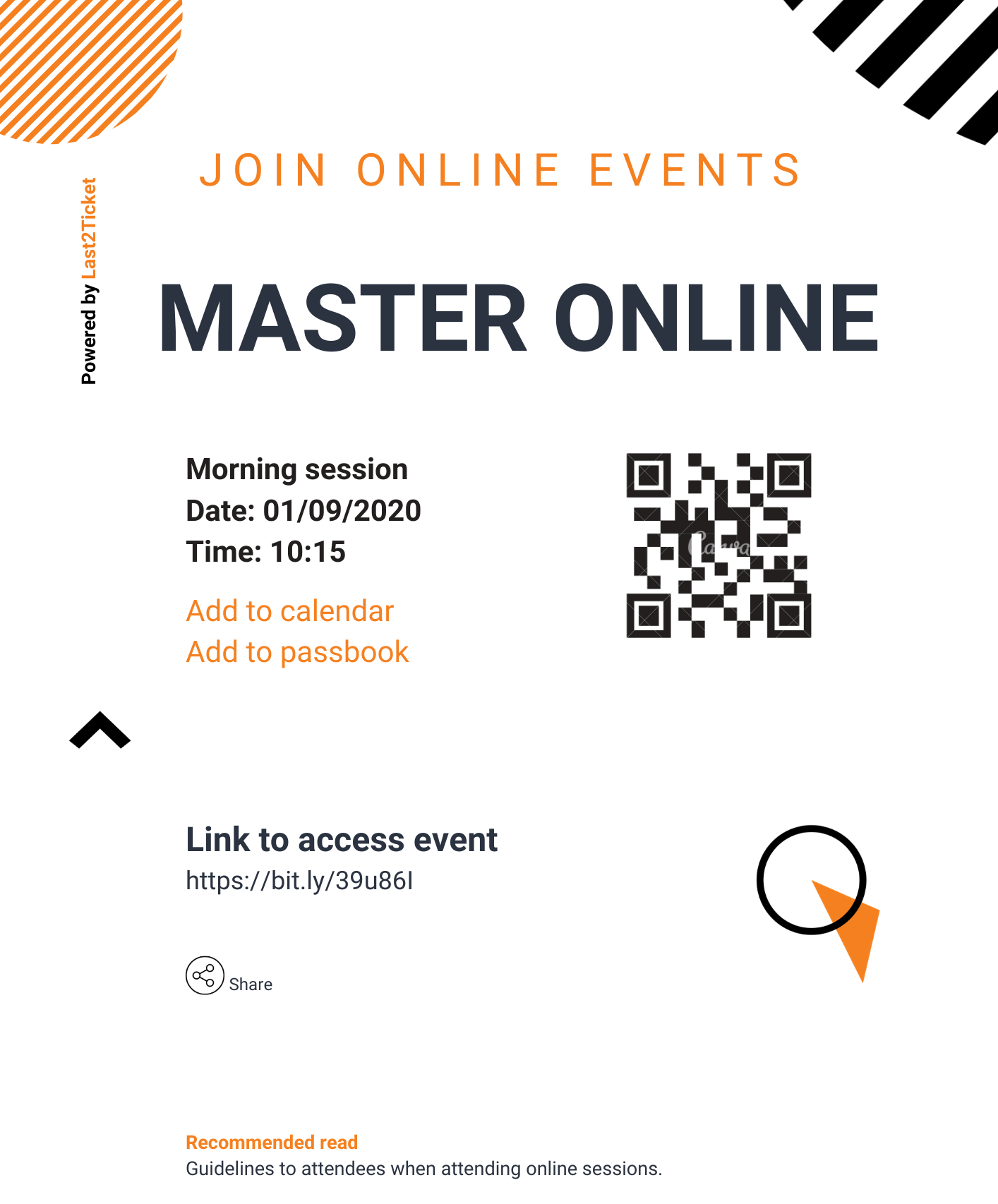
3. Control connected devices for a better connection
Whenever possible, try to reduce the number of devices connected to the internet when you attend to the event, as well as avoid having too many open windows taking up your bandwidth. These measures can make all the difference in the quality of video and sound you’ll receive and avoid the most typical difficulties of internet calls.
4. Turn off the microphone and camera until requested otherwise
There are lots of online events whose experience is being betrayed by unexpected noises, children’s screams, pets’ noises and all kinds of side conversations you can imagine. Remember that it may seem like you’re alone, but there is an audience connected to your computer. Maintain your privacy and contribute to a successful event by keeping the microphone and cameras off, unless the event organizer invites you to participate.
5. Join a few minutes before the scheduled time
Test your connection and links by joining the event earlier. If is all ok, you will enter without problems or be notified that the event organizer has not yet started the session. Being ready sooner is always better!
For questions related to online events, Last2Ticket is entirely available to help.



