Organizing a successful event goes beyond logistics and content planning. Today, participant experience is more valuable than ever—and one of the most effective ways to boost engagement is by integrating real-time award voting during or at the end of your event.
In this article, we’ll show you how to set up a reliable event registration and live voting system using powerful online tools—combining Last2Ticket, WordPress, Excel, and Looker Studio in a seamless, real-time workflow.
This innovative solution was designed and implemented by Last2Ticket for Electroday 2025, an event organized by Instituto Superior Técnico, University of Lisbon. The system proved to be intuitive, fast, and error-free, and it can easily be replicated for your own event, regardless of scale.
Step 1: Secure and Reliable Participant Registration
The foundation of a secure voting system starts with a trusted registration process. It’s crucial to ensure that only legitimate and verified attendees are allowed to vote. The Last2Ticket platform provides a robust and efficient registration solution, which includes:
- Personalized digital ticket issuance
- Event check-in via QR code scanning
- Real-time entry and exit tracking
- Auto-validated attendee database
This ensures that only registered participants who are physically present at the event can access the voting system, adding an essential layer of credibility and security.

Step 2: Integrated Voting with Real-Time API Validation
To implement a secure and seamless voting system, you can use a WordPress form plugin—such as WPForms, Gravity Forms, or Fluent Forms—combined with API validation against the Last2Ticket attendee database.
How It Works:
- Each token can only be used once, preventing duplicate or fraudulent votes
- Participant checks in at the event (either on-site or virtually)
- The system generates a unique token or validates the email/ticket code
- The voting form is only unlocked if the participant is confirmed as “present” via the Last2Ticket API
This method ensures that only verified and actively checked-in attendees are able to cast a vote, offering both security and fairness in your event’s award system.
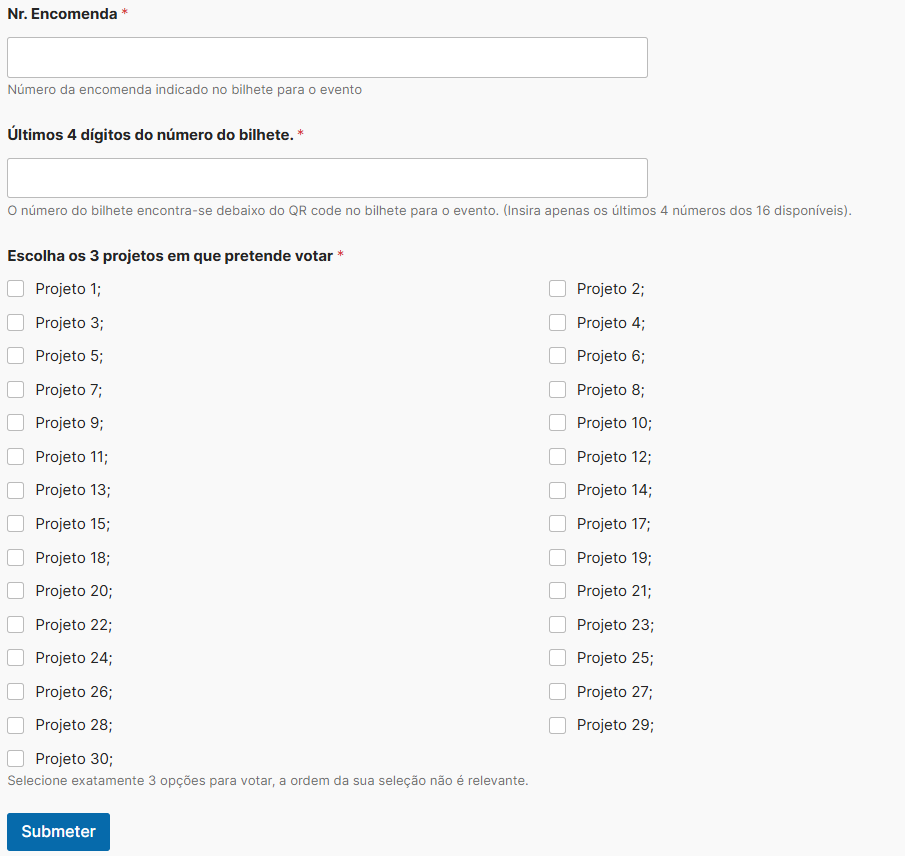
This setup ensures a reliable, auditable, and exclusive process, limited strictly to registered participants.
The integration between Last2Ticket and WordPress also allows for fast and flexible customization of any additional content or information you wish to present.
Step 3: Real-Time Voting Results Visualization
By connecting your voting system to Google Sheets, Excel Online, or Looker Studio (formerly Data Studio), you can monitor voting results in real time. This brings several key advantages:
- Instant award announcements during the event
- Transparent result sharing with attendees and organizers
- Data-driven decisions with up-to-the-second insights
Example:
Your WordPress voting form sends submissions directly to a linked database or Google Sheet, which then feeds into a Looker Studio dashboard. The dashboard can be displayed live on-stage for a dynamic, interactive experience.
Key Benefits of This Voting System
- Automation: A fully automated process with no manual errors—backed by API-validated data for maximum reliability.
- Security: Only registered participants with confirmed presence can vote, ensuring fair and secure results.
- Reliability: Each vote is unique, traceable, and verified, eliminating the risk of duplicates or mnipulation.
- Flexibility: Easily integrates with tools like WordPress, Google Sheets, Excel Online, and Looker Studio, allowing full customization and scalability.
- Transparency: Live results dashboards provide full visibility during the event—for both the audience and organizers.
Essential Tools to Create an Event with a Live Voting System
| Function | Recommended Tool |
|---|---|
| Participant Registration & Check-In | Last2Ticket |
| Voting Form | WordPress + WPForms / Gravity Forms |
| Presence Validation (via API) | Custom integration with the Last2Ticket API |
| Real-Time Results | Google Sheets + Looker Studio (Data Studio) |
In Summary:
How can I ensure that only registered participants are allowed to vote?
By using the Last2Ticket platform, you can validate whether a person has completed both registration and event check-in. A WordPress voting form can then connect to the Last2Ticket API, allowing access to the voting form only for confirmed attendees.
Can I prevent duplicate or fraudulent votes?
Yes. By using unique voting tokens or validating email/ticket codes via API, each participant is limited to one vote only, ensuring a secure and reliable voting process.
What tools can I use to create the voting form?
You can use WPForms, Gravity Forms, or Fluent Forms on your WordPress site. All of these support API integrations and can connect to platforms like Google Sheets for real-time data handling.
Is it possible to see voting results in real time?
Absolutely. Votes can be sent directly to Google Sheets, which can feed into Looker Studio or Excel Online dashboards for live result displays—perfect for projecting on stage during the event.
Does the solution work for both in-person and virtual events?
Yes. For in-person events, validation is done through QR Code check-in. For virtual events, participants can be verified via email or login. In both cases, the system ensures secure voting based on confirmed attendance.
Does Last2Ticket integrate directly with WordPress?
Yes, via API. Last2Ticket offers robust API endpoints that can be easily connected to a WordPress site using plugins like WPCode or with developer support, enabling full compatibility with your custom voting system.



